How it works
What's the temp?..
That's a winter swimmers greeting. After the swim, well, we can find never ending ways of talking about it!
Whether you are an endurance swimmer or daily tea bagger, it is great exercise for both the mind and body. Swimming holistically connects you to your environment and it is a wonderful community. That is why I am a daily swimmer; rain, hail or shine.
We built this fun site for our community of swimmers, just to monitor and share temperatures or conditions. See below for details and please use the contact us for queries on joining up. Generally, to join up you should be an all year round dipper or swimmer with a friendly group of swimmers that would like to keep a record of sea temperatures over time. New swim locations are welcome, as are any questions, feedback or requests for new features.
Note my Disclaimer: nothing works, don't rely on this website service for anytime, use at your discretion, no liability what-so-ever, in fact, never swim or go near water, especially cold. Brrrh, crazy.
P.S. Travelling and wondering where to swim? We are also building a sister site for swimmers at AllSwims.au
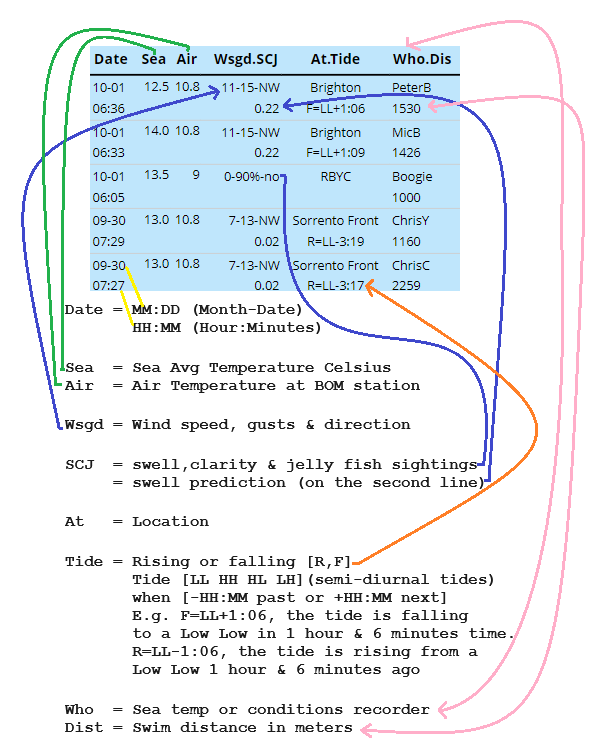
Temps Table
How it works
OzSwim.co collects and plots your recorded ocean temperatures data from your smartwatch or digital thermometer. Once you are set up, all you need to do is record your swim as normal with your smartwatch.
The automated service does the rest. Here is the process:
- 1 - After you swim, your data uploads to Strava, (for example via Garmin connect).
- 2 - It reads your Strava activity for Temperature, Time, Location and Distance.
- 3 - It grabs the B.O.M. weather conditions at the time of your swim from the local weather station.
- 4 - It grabs the B.O.M. tide predictions for your location and predicts the swell (based on geography & winds).
- 5 - It reports and graphs this information.
- 6 - You can download your swim data and it also tracks your total swim distances and swim distance at each location.
Note that it only uses temperature readings after 5 minutes into your swim. This allows your watch thermometer to acclimatise to the sea temperature. For better reading accuracy set your watch to record every second. It will calculate the weighted average temperature for the swim, after the first 5 minutes.
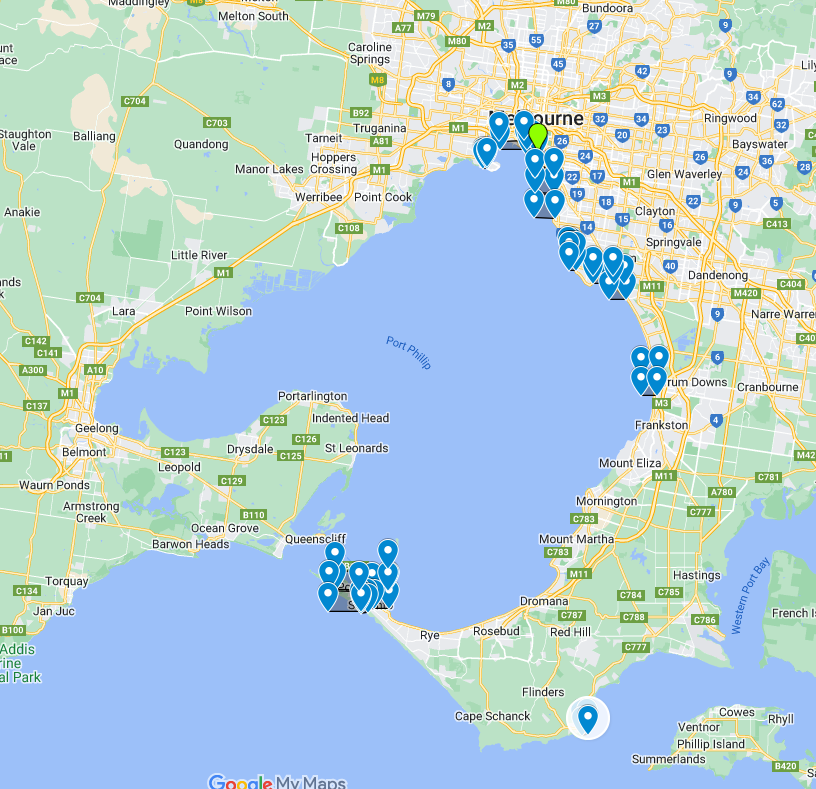
Locations Maps
More Details (Techy)
There are currently 3 data inputs, manual, strava and BOM weather.
- 1 - Submitted Manual observations show Swell, Clarity and Jellies under the table SCJ which is S = Swell, C = Clarity and J = Jellies.
- 2 - Strava read processing is done 3 times a day, morning, lunch and evening.
- 3 - Strava readings only processes Strava activity = Swims as set ocean swimming spots.
- 4 - Strava swim activity readings are used to calculate your weighted average temperature in Celcius for the swim, after the first 5 minutes, as shown on the table under Sea.
- 5 - Using the Strava activity title field, you can overwrite the Temperature by adding (t=xx.xc) where xx.x is your swim temperature recording.
- 6 - Using the Strava activity title field, you can overwrite the Distance by adding (d=xx.xm) where xx.x is your swim distance.
- 7 - Using the Strava activity title field, you can overwrite the Location by adding (*xxx*) where xxx is your swim location. Note: overwriting Location means that you do not need to be in a preset monitored swim location. You can record a temperature reading anywhere.
- 8 - We can automatically adjust your temperature reading to calibrate it with actuals. Contact us for calibrations.
- 9 - BOM Weather readings are used to add Air temperature in Celcius, and Wsgd which is Wind Speed, Gusts in KMH plus Wind Direction.
- 10 -BOM tide predictions used to display tide information at the time of your swim, for e.g. is the tide rising or falling and the closest semi-diurnal tide.
Note 1: to use the Strava activity Title field to override, you need to update it before it is processed.
Note 2: to revoke access to your strava details, in strava go to Strava - Profile - Settings - My Apps, then click 'Revoke Access' to ytPortPhillipBayMonitoring. Then please contact us to retire you.
New Features
Suggested new features under consideration:
- 1 - The ability to record an Ocean Temperature Reading via SMS?
- 2 - Swim temp data to be uploaded in real time after the swim instead of batched.
- 3 - A way to update your entry, if it is incorrect. To do this contact us.
- What other features can you suggest? Please let me know under the Contact us form.
Updates on progress are posted on our waterlog.
Happy Swimming. Always respect the water and swim safely.